‘Sharpscale’ is a plugin for the PSTV that ads integer scaling options to Vita games. As an example, the Vita’s resolution is 960×540, but when output on a TV, it’s stretched to 1280x720p. Sharpscale will allow you to set the output to the original 960×540 resolution with black bars around the image, allowing for a much sharper output similar to how it looked on the Vita’s screen. This will allow for accurate captures, which up until now could only be achieved by modding a Vita with kits that are no longer made.
Interestingly, Sharpscale can also be installed on a PS Vita, for games that were lower than 960×540 to be displayed in their native resolution:
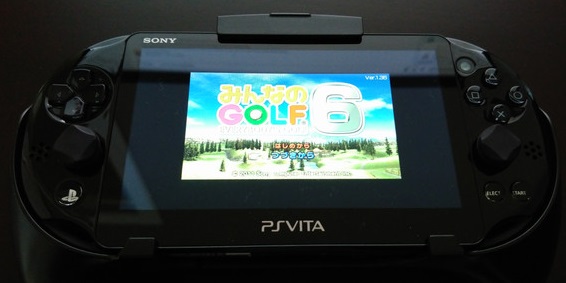
The different modes and features are as follows:
Scaling modes
- Original: system default
- Integer: integer scaling up to the largest size that fits inside the display resolution
- Real: no scaling is performed
Bilinear filtering
- On: system default
- Off: nearest neighbor
Which option to chose will depend completely on your setup. “Integer” should be compatible with all devices and ads the black border around the screen. Alternatively, “real” just outputs the native resolution of the game, making it perfect for streamers who want full control of their captures, as well as people with the ability to manipulate the signal through HDMI scalers.
As a note, it’s recommended that when gaming, you use the original bilinear scaling for media, or for games that are lower than the 960×540 resolution. For capture, I’d personally always use the native resolution and scale in post.
The software is available here: https://github.com/cuevavirus/Sharpscale
Discussion on the software: https://forum.devchroma.nl/index.php?topic=112.0
More examples of the output quality can be found here:
