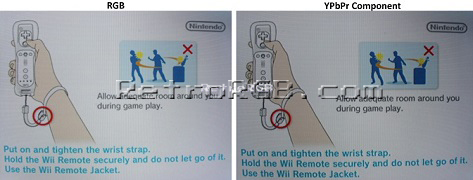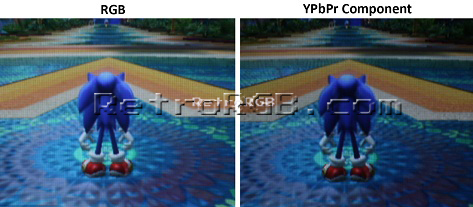Wii RGB vs. Wii Component
If your display supports 480p, the component cables are by far the best way to use your Wii. For NTSC Wii systems, this is really the only choice you should consider, as NTSC Wii’s don’t support RGB and all other output methods the Wii supports are inferior to component. If you’re using a PAL Wii and your display only supports 240p & 480i (or if you’re playing a game that only supports 480i), you’ll have the option to use RGB. I was curious to see if there would be a difference between the two, as the signals are slightly different. See for yourself:
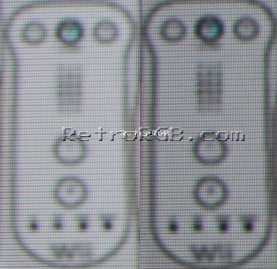

I took a bunch of different pictures, but those two sum it up: They’re different, but not better. If you played with the brightness and contrast, you could probably make them both look almost identical.
So, once again, I’ll break down the Wii’s output options:
– First and foremost, if you’re using a TV or monitor that accepts 480p, it will always be better to use 480p component video output, regardless of PAL or NTSC.
If you’re using a display that only accepts 240p & 480i, but supports both component and RGB, you should probably let your console version determine what you use:
– If you have a PAL Wii, you can get the official Nintendo SCART RGB cable very cheap and use RGB.
– If you have an NTSC Wii, stick with 480i component, as it’s much easier…just plug and play.
One thing to note: If your RGB monitor is compatible with YPbPr and you wanted to utilize your SCART switch to connect your Wii, you can get an adapter that supports component to SCART. Only some support audio pass-through, so make sure to get the right one for your system:
Well, that just about sums it up for the Wii’s video output choices. Please click here to go back to the Wii page.