I’ve spent the last few months testing the single best HDMI splitter I’ve ever used. It performs exactly as advertised, is compatible with everything I tested (including PS3!) and the analog audio output even performed better than expected. The one feature this splitter is lacking is one I never use: Downscaling 4K to 1080p. If you need that feature or want alternatives, check out the review linked below….but for me personally, this is now my go-to for multiple uses. Here’s links to two sellers each selling the same one (I bought one of each to verify) and lots more info below:
Splitter + Audio extractor (Seller #1): https://amzn.to/3F9urML
Splitter + Audio extractor (Seller #2): https://amzn.to/3e3p3yu
HDMI Splitter + Downscaler: https://www.retrorgb.com/hdmi-splitter-downscalers-reviewed.html
HDMI Switch + Splitter for pro use: https://www.retrorgb.com/hd-fury-vertex2-diva-tested.html
DISCLAIMER: Whenever you see inexpensive devices from generic brands, there is no guarantee you’ll get the same one twice. It’s common to see multiple sellers with the exact same product…and it’s just as common to see different manufacturers use the same case, while providing their own internals. I bought the two linked above and then bought two more for friends a month later and they were all identical. Yours may not be though, so purchase from a place like Amazon that allows you to return them if yours works differently. Okay, on with the review…
This device’s main functionality is to split one HDMI signal to two. It does an excellent job doing this, with no lag added (splitters almost never add lag anyway). It also offers a switch on the front that tells the source device what audio signals are expected: Copy the information from output 1, force to 5.1, force to 2.0. This worked well and was a help with my 2.0 stereo setup. As mentioned above, it was also compatible with the PS3’s HDMI output, as well as when I captured games from my Apple TV 4K.
For video signal analysis, I was able to test up to 4K60 SDR via a capture card, as well as HDR via my 2016 OLED C6 – I was able to use the same HDR settings from my Apple TV with and without this splitter, however I don’t have the ability to test the latest HDR modes available. It’s listed as compatible with HDR10 and while I can’t confirm myself, everything else about this device performed as-listed, so its a safe assumption.
Also, it handled a true 4:4:4, 4K60 signal without messing with the colors at all. I can’t imagine a splitter compressing or changing the colors in any way, but I still verified though a test utility hosted on Fudoh’s website. As you can see from the example below, the test pattern looks identical with or without the splitter:
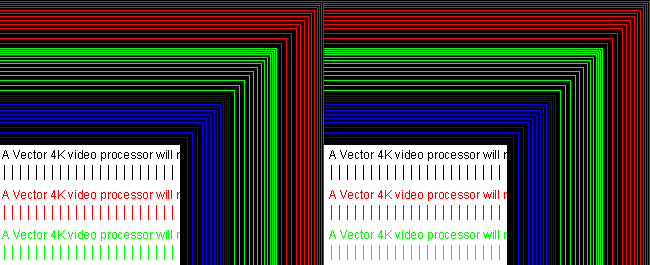

The full test capture is above. For reference, here’s an example of 4:4:4 compressed to 4:2:0. As you can see, the results above show nothing close to that and zero compression, scaling or interference is added.
One other very important thing I wanted to test with this splitter is audio. For years, we’ve been relying on our ears to confirm performance of audio devices, but now we have MDFourier: An analysis tool that provides accurate measurements of the signal. For digital audio, the signal is completely unchanged. That means the HDMI, SPDIF and Coax digital outputs all provide a signal that’s 1:1 of the original. That also means you can even use this device with MDFourier analysis, as it won’t skew the results at all (nothing on the screen is as good as it gets):

The digital to analog conversion of the signal is not good enough to use for equipment measurements or testing, however it should be totally fine for listening. In fact, it performed much better than the analog output of the ViewHD splitter/extractor I previously used before these were released, which seemed to cut out a lot of the low-end (analog only, the digital output was fine). Without digging too deep into the MDFourier analsys, check out this HDMI splitter on top, where you can see less of a curve than on the ViewHD on the bottom:


It even held it’s own compared to a $125 dedicated audio DAC! Now, to be clear, I’m not suggesting this device is some miracle digital to analog audio converter (DAC). I just want to make the point that this one sub-$30, multi-purpose device does everything it’s supposed to do very well. The Modi was definitely better…but at five times the cost of this splitter with only audio extraction and no other features. Here’s the Modi’s analsys:

If you’re an audiophile with a $1000, fancy DAC, this will not replace it, however as the graph above shows, you can use this device to extract digital audio and send it to your higher end DAC. And if you don’t have very sensitive ears, you can use this and save some money for your home listening; I don’t just use this splitter for testing, the second one is installed in my projector / CRT setup to send the extracted analog audio to my NAD C 316BEE. I also tried the Modi, as well as the ViewHD and in the very short DAC tests I ran with mediocre speakers, the biggest difference was the ViewHD – It was noticeably worse. I couldn’t tell the difference between the splitter and Modi, however I imagine that’ll change as soon as I upgrade to better speakers.
So, overall, this is now my go-to HDMI splitter! Here’s some pics of the insides if you’re interested:


