*Updated July 23rd 2020, see below
A developer posting under the name “uniq games” has just created an automatic script that converts video files to a format that’s compatible with the Sega Genesis when using a Mega Everdrive Pro. The videos run at an extremely impressive resolution of 288×192 at 30fps! According to the dev, this is possible because the Genesis’ VDP had hidden unused potential located in the hblank area, allowing the Mega EverDrive Pro (via a custom mapper) enough time to transfer all the data needed.
In order to use this converter, you’ll first need to have ffmpeg and java installed on a Windows computer. Then just drag your video file on top of the convert.bat file and wait for the conversion to complete. I ran into an issue with converting files that were 4:3, but Krikzz was nice enough to send me a custom batch file that might fix any conversion issues, so try that if you get an error message similar to this one:
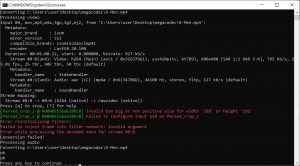
After it’s complete, you’ll be left with a bunch of files. Simply rename the one labeled “filename.dat” to “mega_video_player.dat”. Then copy that file, as well as “mega_video_player.bin” to a folder in the Mega Everdrive Pro’s SD card. Then, just run the bin file like a Sega CD title!
Also, you’ll need to place the included “99.rbf” in the “MEGA\mappers” folder on the SD card; This only needs to be done once and will only change if there’s an updated version.
This is a really neat way to make videos playable on a Genesis. I’m interested to see if this can be implemented in games as well, possibly to increase teh size and framerate of FMV videos in Sega CD games? Heck, even if this is “just” a video player, it’s still really awesome.
Here’s the full package I used, but please check the dev’s video in case there are any updates after this one: http://retrorgb.com/assets/megacodec2020-07-21.zip
UPDATE: Krikzz just posted an updated mapper that allows developers full system integration! This should mean that adding video like this in-game is now potentially possible! I wonder if this can be used to take the video from 32xCD games and add them to the Smaller-windowed Sega CD versions. Or heck, maybe someone can take the footage from the PS3 Night Trap and integrate it into a Genesis version??
Download it here to try yourself: https://github.com/krikzz/MEGA-PRO/tree/master/mappers-std
And for the latest version of the app/converter, check the github: https://github.com/krikzz/MEGA-PRO/tree/master/megacolor
Also, here’s the original video posted, showing its features, as well as my review of the Mega Everdrive Pro:
stand alone version with jre and ffmpeg included. But you can try to replace only mega_color_converter.jar Seems uniq-games uploaded older file than one been shared to me recently.https://t.co/knPNKmVO50
— Igor Golubovskiy (@krikzz) July 17, 2020
