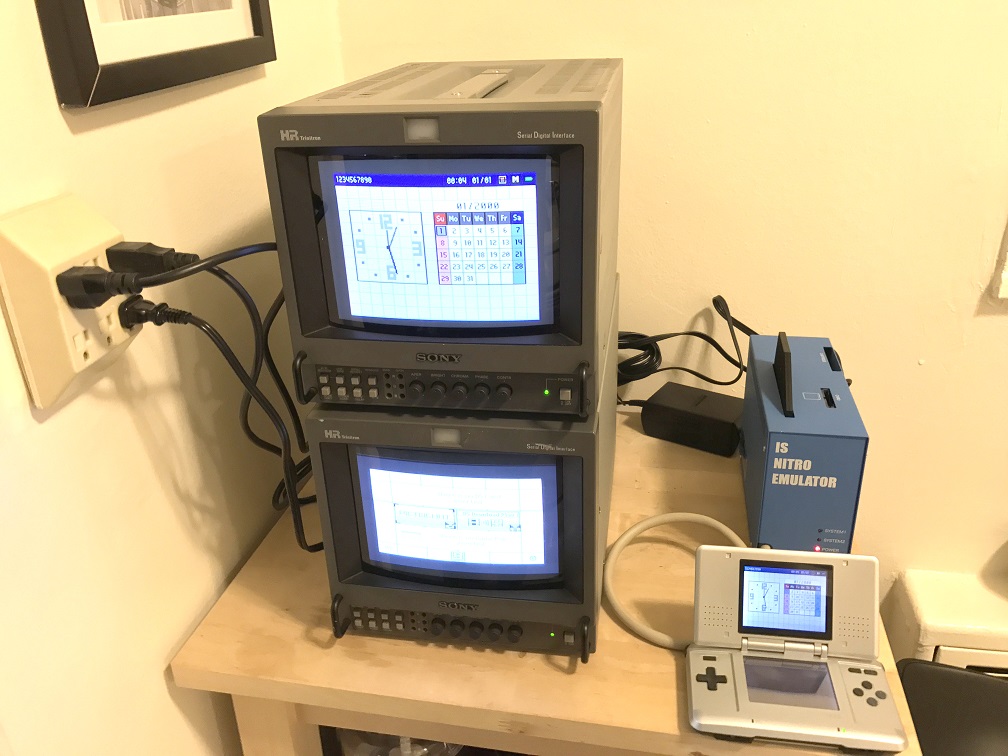Forum user pzlate seems to be the first person to RGB-mod a NitroDS unit; A Nintendo DS developer unit that outputs video to both screens. Nitro DS units can output Composite and S-Video in either 240p or 480i modes, however none can natively output RGB. Some models (like the one pzlate had) use the same video chips found in later model N64’s, so either Tim or Borti’s N64RGB kits can be used to RGB-mod the consoles…although up until now, I don’t believe anyone has done it!: https://assemblergames.com/threads/rgb-modding-a-ds-is-nitro-emulator.69683/

I originally planned on reviewing these dev units almost two years ago, but (as with many things in the retro gaming world) every time I learned something new about them, I ended up with more questions than answers. Here’s what I know for sure:
- There were two models, the IS Nitro DS ‘Capture’ and the IS Nitro DS ‘Emulator’.
- The “capture” was designed to work with retail DS and GBA carts, so journalists could get pictures and video of the games.
- The “emulator” was designed with developers in mind and won’t play retail carts; You need to hook it up to a PC and run the software to play games.
- Some models use video chips found in N64’s and other use GameCube video chips.
- When set to output both screens to one AV output, the Nitro outputs 480i. If each AV-out is set to output a single screen, it’s 240p.
- Here are the DIP Switch settings on the back (I leave them all off):
1) Not used set to OFF
2) Not used set to OFF
3) Not used set to OFF
4) When restoring the IS-Nitro FW, set this to ON. If you are not restoring the firmware, set this to OFF.
5) Toggles between wired and wireless DS Wireless Communication. It is set to OFF for wired communication and ON for wireless communication. This switch can be used when you have purchased the wireless option.
6) Used to set the color of the outside of the LCD Screen, on images output by the AV Cable. Set to OFF for black and ON for gray.
7) When set to ON, the DS Upper Screen and Lower Screen are output as a single image from AVOUT1. When set to OFF, the upper screen is output from AVOUT1
8) When set to ON, the DS Upper Screen and Lower Screen are output as a single image from AVOUT2. When set to OFF, the upper screen is output from AVOUT2
For anyone interested, Evan Amos was kind enough to take some professional shots of the insides of both the Capture (thin DS) and Emulator (Phat DS) that I own, showing all the video chips used: http://retrorgb.com/assets/NitroDS-BoardPicsByEvanAmos.zip
I hope to soon have a full review completed that shows the history and technical details of this device.
#nitrods, #nds, #nintendods, #rgbmod