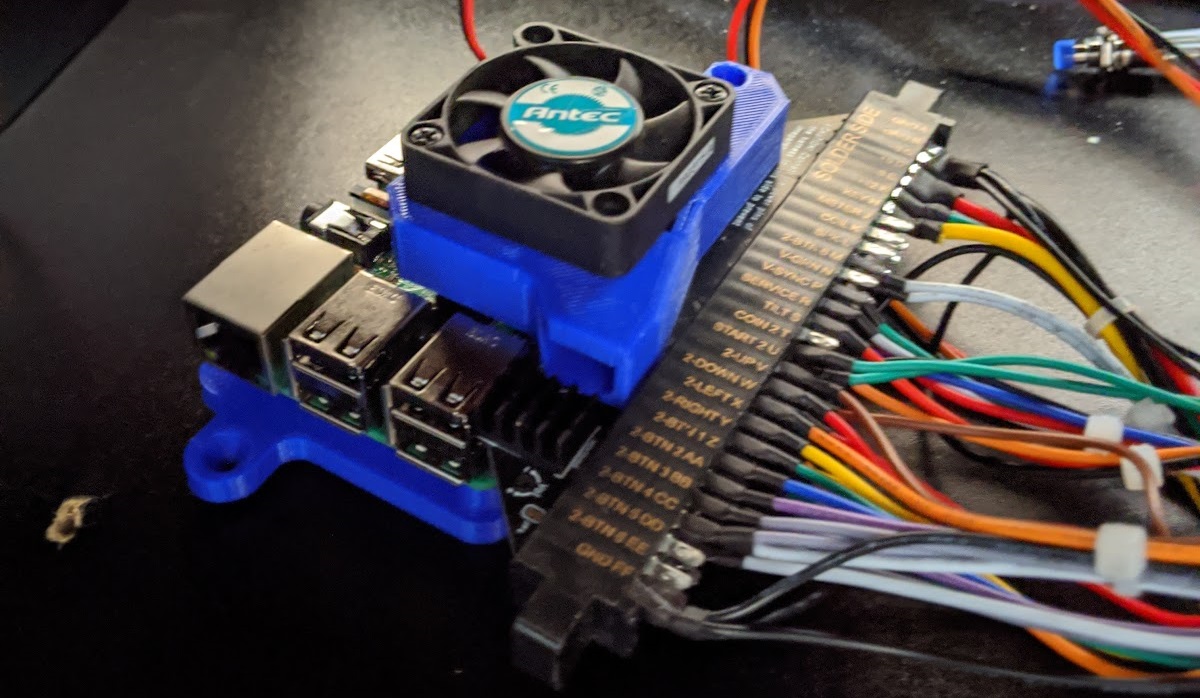Goombakid has just posted an easy-to-follow install tutorial for the RGB-Pi. I’ve personally been using mine for months now and find it really easy to use if you’re already familiar with how arcade machines and the JAMMA standard work. If not, this tutorial will provide some direction and help out: https://nostalgaming.blogspot.com/2020/01/setting-up-raspberry-pi-33-and-rgb-pi.html
Please keep in mind that working on arcade machines, as well as CRT’s can be extremely dangerous for beginners. Please take caution at all times and – for safety’s sake – Always treat CRT’s and open frame power supplies as ‘deadly’.
Also, as a note, I don’t think the RGB-Pi is currently compatible with the Raspberry Pi 4, but it is compatible with all previous versions, such as the 3b shown below.
Auto Amazon Links: No products found. http_request_failed: A valid URL was not provided. URL: https://ws-na.amazon-adsystem.com/widgets/q?SearchIndex=All&multipageStart=0&multipageCount=20&Operation=GetResults&Keywords=B01C6EQNNK|B07BC7BMHY&InstanceId=0&TemplateId=MobileSearchResults&ServiceVersion=20070822&MarketPlace=US Cache: AAL_b68690901d67b06da9ec5b7b27cd2cd5
I posted a thing about the RGB-Pi…I was tired trying to finish it up. Thanks to @RGB_Pi for answering my dumb questions and @RetroRGB for pointing me to the RGB-Pi.https://t.co/dXiBmXLb4f It's my first "tutorial", so please be gentle w/ the critique. Again, I'm tired.#RGBPi
— goombakid (@goombakid) January 25, 2020