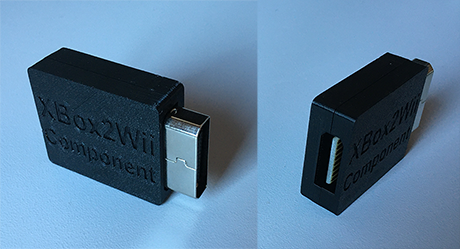The modshop @Consoles4You from Switzerland was kind enough to give me their new XBox2Wii Component adapter for review.
This pass-through adapter allows you to use a Wii Component cable on your OG XBox.
The XBox2Wii is sold 24.90 CHF (~23€ or ~25.6 USD) on Consoles4You website on this page. A bundle version with @HDRetroVision Wii Component cable can be sold bundled for 59,90 CHF and it’s in stock now.
They’re actually making a giveaway for reaching 500 followers:
We reached 500 followers, so we decided to give away 2* #XBox2WiiComponent adapters. Participate with a retweet and/or comment how you will use it in your setup.https://t.co/9Kcs0viObB
1 will be given away to a random retweet and 1 to the best comment. Ends 16. Jan 2020 2000MEZ
— Consoles4You (@Consoles4You) January 8, 2020
While I don’t have an oscilloscope to make exact measurements and demonstrate how good it is, I’ve tested it with every device/cable/monitor I have to have a general comparison and be sure there isn’t any compatibility issue.
So, here is my setup:
– OG Xbox with latest softmod and xbmc4xbox
Cables:
– 3rd Party XCM – Multi-Consoles Component Cable v3 (OG XBox connector)
– 3rd Party No Name – Cheapest Component Cable from Amazon
Comparing against:
– XBox2Wii + Official – Nintendo Wii Component Cable
– XBox2Wii + 3rd Party HD RetroVision – YPbPr Component Video Cable for Wii & Wii U
– XBox2Wii + 3rd Party XCM – Multi-Consoles Component Cable v3 (Wii connector)
Monitors:
– SEGA New Net City (15 -> 31kHz but with RGBHV input, so an adapter is needed)
– Nokia PC Monitor (31 -> 120kHz but with RGBHV input, so an adapter is needed)
– SONY Bravia 40W4000 from 2010 (FullHD)
– LG Flatron M2262DL from 2009 (FullHD)
Other device:
– Extron MVX switch
– Beharbros. Toro (v1)

I’ve done my tests in 4 resolutions: 480i, 480p, 720p and 1080i.
I took the pictures from @Artemio‘s 240p Test suite, doubled the resolution in Photoshop, saved them with no compression and FTP’d them to the Xbox.
Auto Amazon Links: No products found. http_request_failed: A valid URL was not provided. URL: https://ws-na.amazon-adsystem.com/widgets/q?SearchIndex=All&multipageStart=0&multipageCount=20&Operation=GetResults&Keywords=B07TL6L7MY|B07H3F6WYT&InstanceId=0&TemplateId=MobileSearchResults&ServiceVersion=20070822&MarketPlace=US Cache: AAL_faffc7f7c28cea9c50b5bfc9d6e7f761
Conclusion:
I didn’t see any compatibility issue on any resolution on any cable I have with the adapter.
It just works as expected with everything I connect it to, just as if it was an XBox Component cable.
What about quality?
Well, as stated above, I don’t own an oscilloscope nor a great capture card to demonstrate my feedback. I don’t own a 4K OLED TV, the best I have is a good 1080p but is already 9+ years old.
I tried to take pictures but it doesn’t show anything relevant.
That being said, I haven’t seen any quality loss using this adapter. No color bleeding.
The only difference I saw was when comparing it to the cheap XB Component cable I have. The cheap cable performs worse than C4Y’s adapter + a good Wii cable.
According to Consoles4You, it works great with OSSC and @Mike Chi‘s RetroTINK 2X.
I personally think it’s a great choice to get excellent video quality out of the OG XB. As @MVG showed in this video, the official Microsoft HD AV Pack price is high now on Ebay and the cheap Amazon cable is crappy. This adapter is a good alternative, especially if you already own a Wii Component cable.
If you want on top of that the best audio experience possible, then you need a digital audio out as well. The only new solution as of now is the XOSVP, but that’s another topic.