In my opinion, the Extron Crosspoint is one of the better solutions for component video switching. Officially referred to as a switching matrix, these devices can be found on online auction sites for relatively cheap and generally in great working and physical condition. While finding one as well as configuring and setting up, two issues kept coming up, lack of Phoenix audio adapters as well no front labels.
The issues with Phoenix adapters can be easily solved by purchasing from Digikey here; however, a labeling solution is something that requires more work.
To get started, download the following files as I’ve compiled a quick list of items you will need:
- [Download] 7z file of various transparent console logos and GIMP template file.
- [Download] Export of the label template from the manual (this contains multiple rows on the page, the one included in the 7z file is only a single row).
- [Download] The Extron Crosspoint Manual. (You should have this anyway).
- You will also need an imaging application such as GIMP or Photoshop. For this article, I used GIMP as it’s open source.
Within this folder are everything needed for quick editing. After extracting the 7z file, locate the file called ‘extronlabels.xcf’ which will open within GIMP (assuming it’s installed).
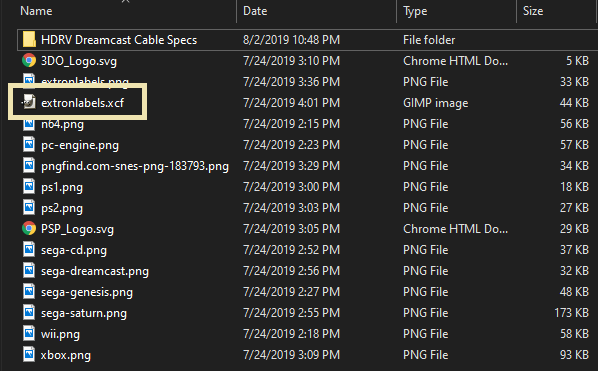
Chances are that you do not have your systems in the same order, so you will need to move them around. Each system is a seperate layer, which allows them to be moved easier. Select the appropriate layer and press “M” (hotkey for Move) which will allow you to move them in your correct order. The template provided is for a 16x Crosspoint so there will be blank spots when printing, 2 blank for 12x, 4 blank for 10x, etc.
If you need to insert a logo not included in the compressed file, in order for the logo to fit within the box, the max pixel size is 59 width and 43 height. For most of the logos, resizing won’t be a problem but the longer logos (ie. PS2 and PSP) they will be significantly wider and not as tall. You will want to find transparent files, which generally are available as PNG.
For best results, print on cardstock or matte paper as plain paper is too thin.
To get the clear cover off, a push pin on the right side will remove the cover.
Here are my final results. From the featured image, I think it came out great.
![]()
