Recently, SmokeMonster published an article detailing how to achieve 5x and 6x mode with MiSTer, and with the use of a Datapath Vision E1/E1S Capture Card, being able to record or stream lagless gameplay. But with the fact it’s aging hardware and the Amazon price is roughly $880, I wanted to look for other options.
Prior to the release of his article, I purchased a StarTech USB capture card with the purpose of only digitizing family VHS tapes to digital (for Plex), so my expectations with this device weren’t high for this experiment. Since I’m working on a YouTube Series, capturing at least Line5x in at 1920×1200 would be a nice feature. So, initially, I decided to forgo using the device and began looking for an alternative, with the ability to capture 4k.
AVerMedia Live Gamer Ultra
After some research, I decided to purchase an AVerMedia Live Gamer Ultra capture device. A device advertised to support passthrough and capturing up to 4Kp60.
Setup was super easy and after flashing the firmware, I went straight into OBS to setup the capture device. Using an OSSC, this is where I came across the constant “NO SIGNAL” screen. Settings were in Line5x mode, with Line5x mode formatted to 1920×1200. Changing Line5x format to 1920×1080 and 1600×1200 also didn’t render an image through OBS. The only supported modes with OBS were Line2x (480), Line3x (720) where gameplay could be captured. The bundled software with AVerMedia, the RECentral 4, produced the same results with the exception Line5x at 1920×1080 displaying an image not correctly processed.
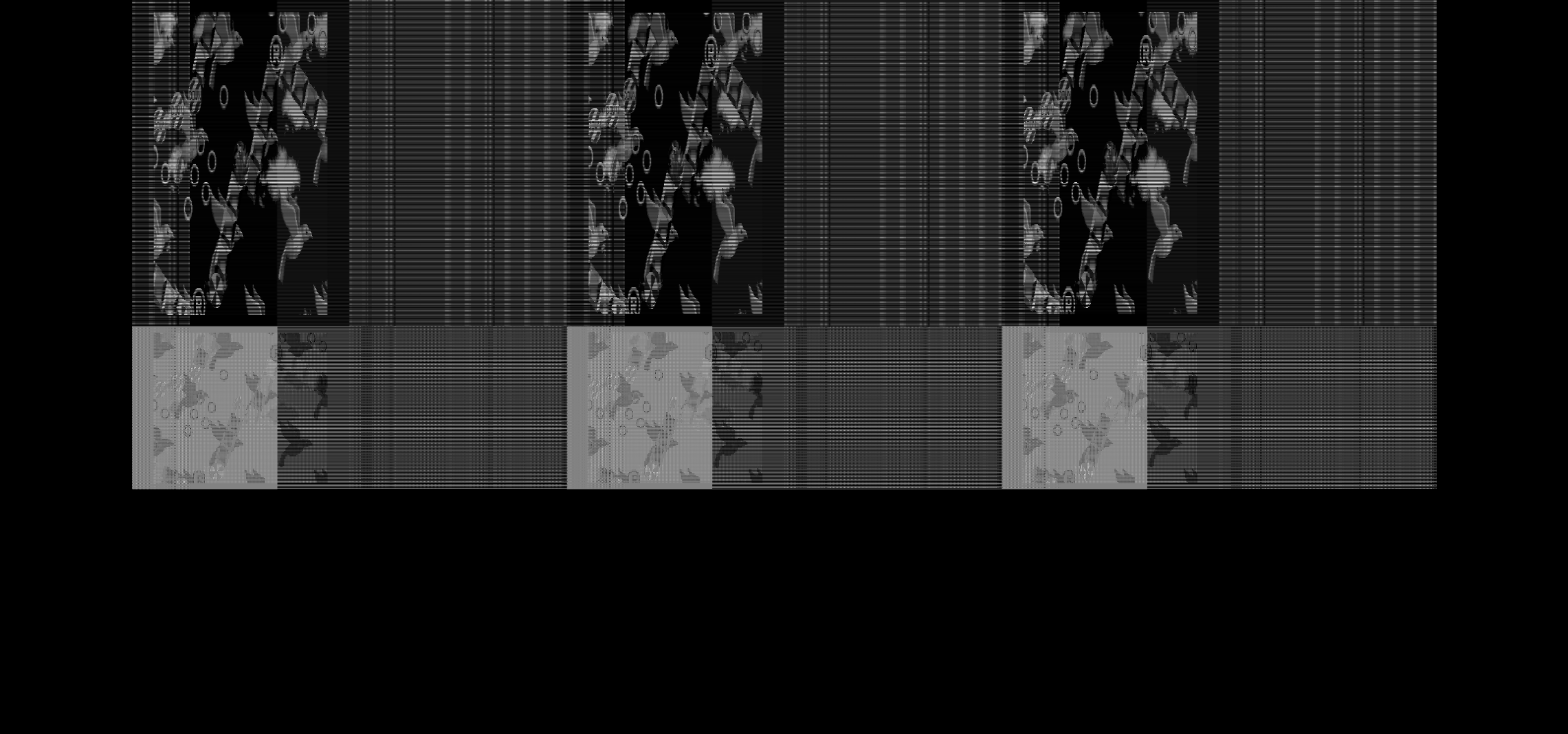
After some additional troubleshooting, Windows Updates, etc. I did some additional research. While 1440 is a more supported resolution, 1200 is not. Also, only 2560×1440 is supported, not 1920×1440. However, this device was purchased on the assumption that if a device could support up to 4k60, it should support 1200 and 1440. I reached out to AVerMedia’s official Twitter account, and was provided this information.
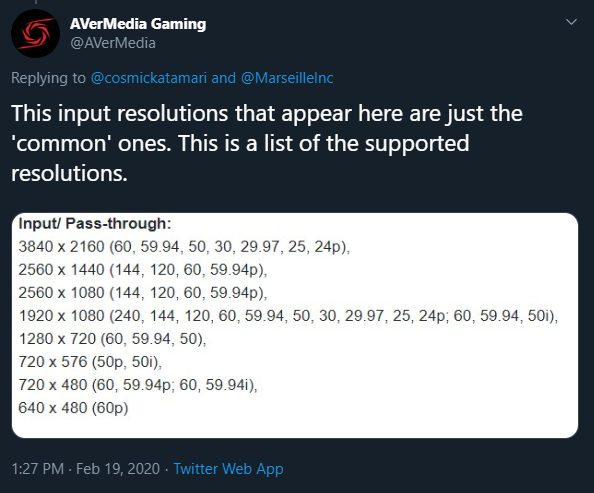
I can’t fault nor do I blame AVerMedia because it was never advertised as doing so, but it is a little disappointing. For consistency, here is the 1920×1080 gameplay I was able to capture with MiSTer.
StarTech.com HDMI Video Capture Device
As originally stated, this device was purchased with the intent of only converting VHS tapes to digital format for Plex streaming. Also, with the AVerMedia Capture Device not working as needed, I decided to give the StarTech device a test, just to satisfy my curiosity. More detailed information can be found from both EposVox (2018) and Todd’s Nerd Cave (2018) video reviews.
Knowing from the beginning this device is unable to capture above 1080p, I knew it wouldn’t be a contender. However, since I already already the capture device and still in the process of researching a viable solution, I felt it would be good to document what was tested. In addition, there are still people only needing 1080 or below captures from devices like the AVS or various mini consoles on the market.
As expected, OBS was able to capture the MiSTer up to 1920×1080. Other modes tested were 1280×720 and 640×480, all 60Hz.
OSSC was able to capture passthrough (240), Line2x (480), Line3x (720), Line5x (resolutions 1920×1080 and 1600×1200). Capture link of gameplay (Sonic the Hedgehog). Line5x mode at 1920×1200 resolution caused a signal drop.
This device does not natively provide output to an additional monitor. The input can be either DVI, VGA (from a DVI adapter) HDMI or Component/Composite/S-Video from the 7-pin adapter. The output is only USB. Without a splitter on the input side, I was forced to test this with OBS in preview mode. The included software with the device Stream Capture, is extremely basic (it is marketed as easy-to-use). If you elect to get this device, just make sure to get a splitter for a secondary monitor and you have compatible USB Host Drivers (detailed below).
AVerMedia Live Gamer 4K
At this point, there was no solution, other than buying a Datapath used from eBay or Amazon or begin looking into El Gato (which seems to be a mixed bag, depending on the site). I heard several people on the Facebook group Framemeister / OSSC Upscaler Club having success with the AVerMedia Live Gamer 4K card.
After asking for suggestions, another forum user posted an image showing support for 1920×1200 and I decided to give this card a try. The main reasoning being to see if I purchased the wrong device for my capturing needs.

After the card arrived, setup was easy, although getting to my computer is not ideal. Regardless, installing the card, installing the drivers and updating the firmware was just as easy as the other AVerMedia Live Gamer Ultra. In fact, it was basically the same interface. Besides resetting the capture device in OBS back to default settings, there was really nothing additional that was needed. With the OSSC, Line5x mode (1920×1200) worked right away, video capture.
Even better, the MiSTer at 1920×1440 (Line 6x mode) worked right away as well. Video Capture. Additional footage linked here.
I did not test lower resolutions as these are the target resolutions.
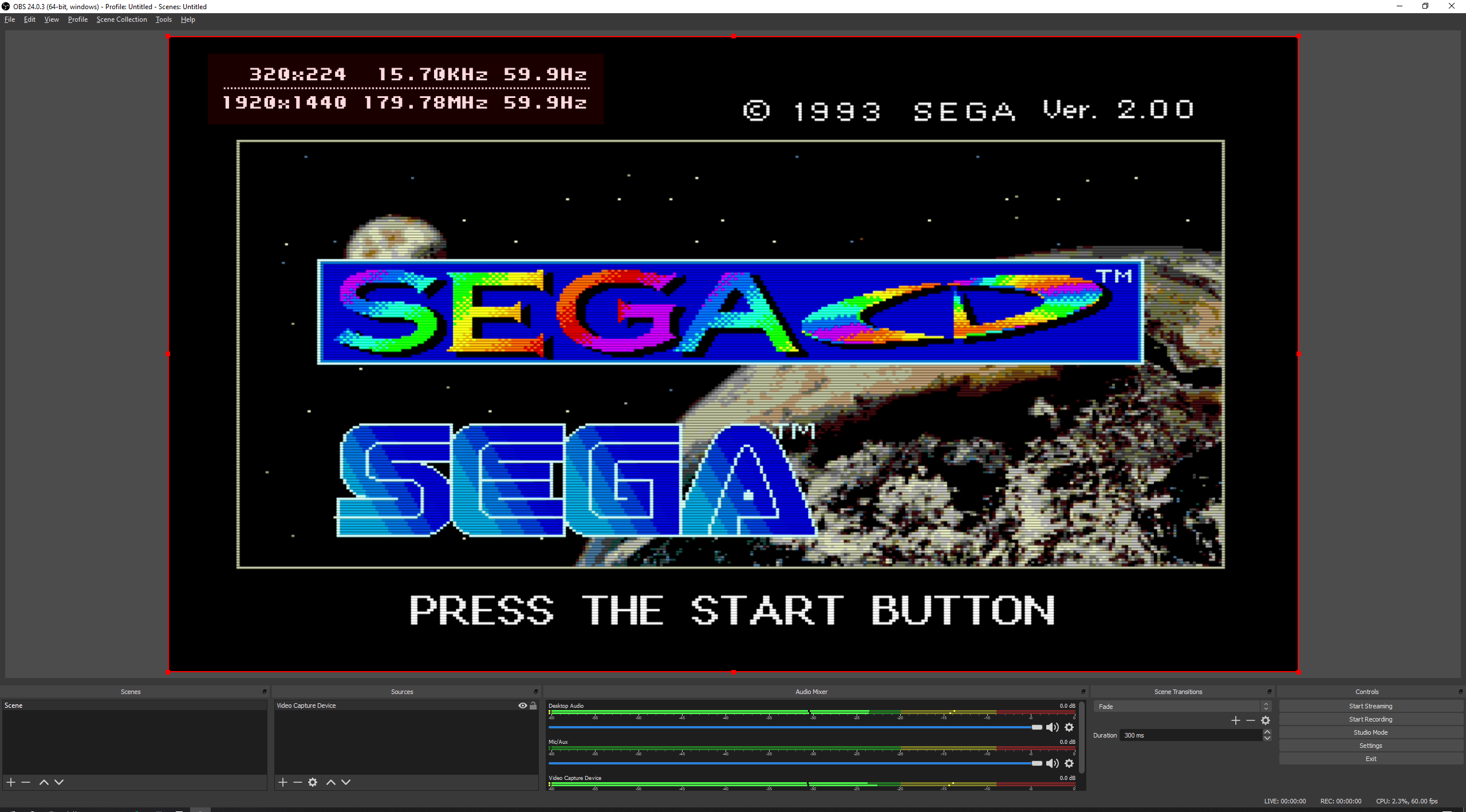
Conclusion
If you’re looking to capture 1200 and 1440 gameplay capture, from this experiment, the only working solution is the AVerMedia Live Gamer 4K. Just remember that this card is capable of doing above 1440, up to 4Kp60 capture and passthrough. EposVox did an extremely detailed video, linked here. In addition, I highly suggest reading over SmokeMonster’s article about Line 5x and 6x modes, linked at the top of the article. The card’s price is in the ballpark of the other cards, currently going for $229.99 on Amazon.
If you only care about doing up to 1080p game capture or you have a device such as the AVS which is locked at 720p, the decision essentially comes down to two different needs: if you ever plan on capturing above 1080p or not.
- If you eventually want to capture over 1080p, my recommendation is the AVerMedia Live Gamer 4K.
- You will need an available PCI-E Gen 2 4x slot.
- RECentral 4 is needed for benchmarking and firmware updates.
- Provides output to another monitor.
- If you do not plan on ever recording above 1080p, either external device should work fine, as long as you use OBS.
- The AVerMedia Live Gamer Ultra is $199.99 on Amazon.
- RECentral 4 is needed for benchmarking and firmware updates.
- Provides output to another monitor.
- The StarTech HDMI Capture Device is $183.89 on Amazon.
- USB 3.1 Gen-1 Type C port needed.
- Certain USB host drivers are not compatible.
- You will need a splitter to connect to another monitor.
- The packaged capture software (Stream Capture) is horrible, stick with OBS.
- The AVerMedia Live Gamer Ultra is $199.99 on Amazon.
All have pretty easy to follow and smooth install processes for Windows 10 (1909).
Personally, I plan on only keeping the AVerMedia Live Gamer 4k and will purchase a RetroTink 2x-Pro when the time comes to finally convert VHS tapes (and working on non-RGB modded retro consoles). No, the OSSC does not accept a composite signal. It would have been nice to have a device that did everything but I feel that for my needs, these two devices would be a great compromise.
Equipment used for this article:
- AVerMedia Live Gamer connected USB 3.1 to USB 3 (flashed to most recent firmware)
- StarTech.com HDMI Video Capture Device
- AVerMedia Live Gamer 4K (flashed to most recent firmware)
- Input and Output both using HDMI 18Gbs 6 foot cables
- OSSC 1.6 with firmware 0.83a
- Sega Genesis Model 2 with Sonic the Hedgehog (Not For Resale cart).
- Retro-Access Fortraflex RGB SCART cable from console to OSSC.
- MiSTer using HDMI out
- HP Pavilion 32 LED QHD Monitor 32Q
- ASUS VA32AQ WQHD 1440p 5ms IPS
Disclaimer:
- All products mentioned in this article were purchased at retail price without vendor price subsidizing.
- None of the products mentioned in this article were donations or review units.
- I did not reach out to nor did any vendor approach me with a review unit.
- The YouTube review videos are linked without prior knowledge to the original author, as of would any other word of mouth recommendation.
- All documentation in this article are based on my own findings and are subject to change over time should improvements to the hardware or software occur. This article is current as of February 27th, 2020.
- Any questions, feel free to contact me on Twitter at @CosmicKatamari.
