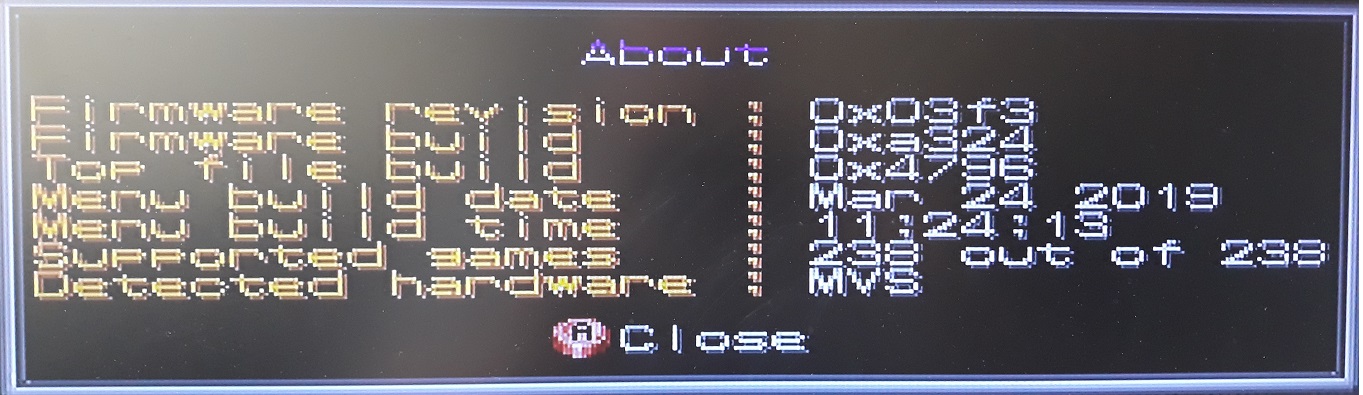Both of Darksoft’s Neo Geo multi’s received firmware and menu updates this past week addressing a few bugs and adding new features:
* Fixed bug when updating several slots concurrently.
* Fixed a new introduced bug that didnt’ allow games like Pulstar to reset twice, resulting on Red Deadlock screen.
* Firmware identifies in which console is running and runs code specific for each in different cases.
* Added option in the menu to boot directly to Game List.
* Speed up loading of menu and games.
* Menu is able to recognize between MVS and AES console.
* In AES Mode menu, saves the settings to microSD.
While I haven’t acquired the AES-multi yet, I successfully tested the update on my MVS-multi and everything seems to be working perfectly fine. I especially enjoyed the addition of the “booting up directly to game list” option which brings us one step closer to the Everdrive-menu formula that we have gotten used to, for almost a decade now.
Update instructions (for MVS):
- Download (then extract to your hard drive) both the menu and firmware packs available in the first post of the official firmware update thread.
- Copy both “Flash.img” and “top” files to the “update” folder on the micro SD card.
- Create a new folder, under “update, and name it “menu”; then copy the content found in the previously downloaded menu pack to /update/menu.
- Delete the “BUFF” file found on the root of the micro SD card.
- Turn on the MVS without inserting the micro SD card into the multi yet.
- Press “Start” 5 times in the “Cross Hatch Test” menu, then press A+B+C to clear NVRAM.
- Put back the micro SD card and let it install the update.
- Enjoy the latest firmware provided by Darksoft.
Auto Amazon Links: No products found. http_request_failed: A valid URL was not provided. URL: https://ws-na.amazon-adsystem.com/widgets/q?SearchIndex=All&multipageStart=0&multipageCount=20&Operation=GetResults&Keywords=B07C5T51PG|B07D1KN661&InstanceId=0&TemplateId=MobileSearchResults&ServiceVersion=20070822&MarketPlace=US Cache: AAL_07278577a50ec391f8b4e5cdf3ff05ff