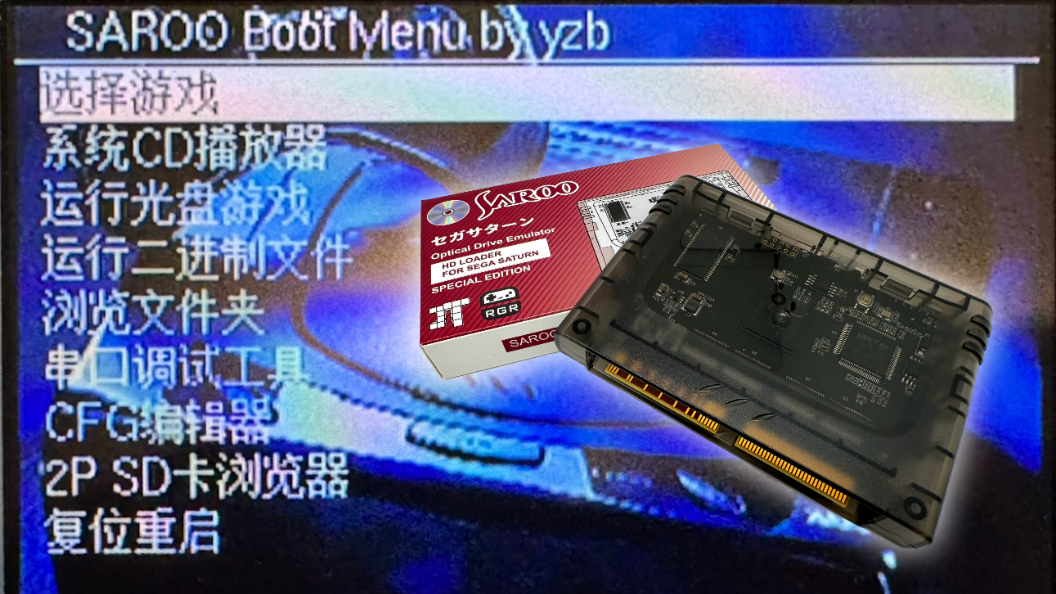A new firmware for the SAROO — an optical drive emulator cartridge for the Saturn — is making waves for its new features as well as its caveats.
The firmware was made by a SAROO developer named YZB. Rather than being an “official” update to the optical drive emulator’s onboard firmware, YZB released it as an optional alternative.
It adds new features to the SAROO like cheat codes, audio and video players, photo CD support and the ability to edit configuration files from within the menu while the system is running. But it’s also unstable, with a possibility of bricking the cartridge; it only works in Chinese, not other languages; and it includes proprietary Sega code and ROM cartridge files for two games, a legally dubious situation.
A video from TZMWX demonstrating the new firmware’s Cinepak video functionality.
The firmware was uploaded last week to a SegaXtreme resource page by TZMWX, a prominent SAROO tester, who then announced it on X with setup instructions.
The post, written in Chinese, translates via DeepL machine translation to:
YZB Public Beta Version SAROO 20251001 Released
First-Time Setup Guide:
1. An SD card capable of booting SAROO normally
2. Back up saroocfg.txt
3. Copy the YZB SAROO folder to the SD card
4. Power on the device, run “Firmware Upgrade,” wait 5 seconds, and wait for the upgrade success prompt
5. Reboot or restart the device; the displayed version should be 250929, indicating a successful upgrade
Note:
Since this involves upgrading the chip firmware, there is a risk of bricking the device. Recovery instructions can be found in my tutorial on X.For anyone who does brick their SAROO when trying to install the firmware, TZMWX suggested following a set of instructions he posted back in 2023. They call for some soldering skills and running a USB cable between the cartridge and a PC to reflash it.
The firmware was first revealed by YZB on Sept. 25 in a thread on the Chinaemu forum. He started it off with some reasons why he released separate firmware rather than making it an update to main SAROO developer TPUnix’s firmware, translated here from Chinese with machine translation:
1. This firmware heavily relies on Chinese language support. It includes newly added Chinese prompts that will cause errors if displayed in non-Chinese language interfaces.
2. The firmware includes many personal preferences and miscellaneous features that may not suit the general public, only those interested in such customization.
3. Some features have only been briefly tested by me personally, without public beta testing. Many are still in their raw state and will undoubtedly contain numerous bugs.
4. The firmware has undergone long-term personal modifications, potentially affecting compatibility stability. It requires extensive and ongoing testing.A video from TZMWX demonstrating the new firmware’s ability to edit configuration files.
In the post, YZB describes some of the new functionality his firmware brings to the SAROO, like a main menu option to adjust its configuration (CFG) file. Until now, users have needed to remove the SD card from the cartridge and pop it into a PC to adjust settings like play delay and sector delay, which is vital to get some games working correctly on the device. The ability to make those changes right from the cartridge is much more convenient and user-friendly.
And there’s now a way to enable cheat codes when booting up a game. When choosing a title, there’s a new option that allows users to type in Action Replay codes that will be active during that gaming session.
Furthermore, CPK video files on the SD card can be selected and played. Photo CDs can be displayed, too.
A video from TZMWX demonstrating the new firmware’s cheat code functionality.
But in the post, YZB mentions aspects of his firmware that may be turnoffs to some. He said that some messages will appear only in Chinese, so using any language other than Chinese may result in a crash.
YZB also said that his firmware comes with the files included on the ROM cartridges for the two Saturn games that require bespoke ROM carts to run, Ultraman and The King of Fighters ’95. It’s to compensate for the SAROO taking up the Saturn’s cartridge slot, which normally precludes players from running those games. But that means anyone who downloads the firmware is also downloading copyrighted game assets.
Other copyrighted code included with the firmware apparently is in the photo CD functionality. Analysis by TrekkiesUnite, a prominent member of the Saturn homebrew community, found that YZB seems to have taken the software from the Photo CD Operator disc, a retail release in Japan. The audio player uses Sega’s sound driver, too.
“[The] binary file to run them was literally pulled off the official Photo CD Operator disc,” Trekkies said in the SHIRO! Discord server last week. “So yeah, he basically just stole a bunch of files from other Sega discs and put them on the SAROO to launch them.”
The problems don’t end there. YZB’s firmware is incompatible with SAROO creator TPUnix’s to the extent that save files made with one firmware cannot be used with the other. And user testing has found that when Action Replay cheat codes are activated, it often causes noticeable slowdown.
But YZB admitted in his post that bugs did exist and he hadn’t tested the firmware much. Now that it’s available for more people to try out, it remains to be seen whether he’ll be able to iron out its problems to make it more appealing to a wider audience.
This story originally appeared on Sega Saturn SHIRO!